Learn TypeScript
Method overloading
Method overloading
In this lesson, we will learn what method overloading is, when it is useful, and how to implement it.
What is method overloading?
Method overloading is where a single method can have multiple signatures but still be strongly-typed.
The following example contains two calls to an overloaded method:
logger.log("An important message");logger.log("An important message in the orders module", "Orders");This provides a much nicer API to a consumer than the following, where different methods are used:
logger.logMessage("An important message");logger.logMessageAndModule( "An important message in the orders module", "Orders");Overloading works on regular functions as well as class methods:
log("An important message");log("An important message in the orders module", "Orders");The syntax for method overloading
Overloaded methods are declared with all their signatures followed by the implementation of the method:
methodName(params1): returnType1methodName(params2): returnType2methodName(params3): returnType3 // implementation signature{ // implementation}The last signature, just above the implementation, is called the implementation signature.
The parameter types and the return types in the signatures can be different, but they need to be compatible with the implementation signature. The implementation needs to check what parameters have been passed and take the necessary action.
A method overloading example
We are going to explore method overloading in an exercise.
The code contains a Product class that is familiar from previous lessons. The code also includes a Products class, which manages a collection of Product instances.
We will implement a filter method in the Products class that can filter by the name and the price.
- Add a
filtermethod in theProductsclass that takes innameandpriceparameters and returns the products filtered by thenameandpricepassed into it. Explicitly define the return type in the signature.
- Consume the
filtermethod in theproductsvariable, outputting its result to the console. Verify the process works as expected.
console.log(products.filter("Table", 400));- Overload the
filtermethod by adding a signature that contains just thenameparameter. Don't change the implementation yet.
filter(name: string): Product[]filter(name: string, price: number): Product[] { ...}Notice that a type error is raised. What is the problem?
- Resolve the problem by making the implementation signature
priceparameter optional.
The overload signatures need to fit into the implementation signature. This generally means that some of the implementation signature parameters need to be optional.
- Change the implementation of the method so that it works with both signatures:
- Consume the
filtermethod as follows:
console.log(products.filter("Table", 300));Notice that a type error is raised. What is the problem?
- Add an overload signature for when the
nameandpriceparameters are both passed in:
- Consume the
filtermethod again. Type the code out manually rather than copying and pasting it.
console.log(products.filter("Chair", 100));Notice how intellisense informs us of the different signatures available:
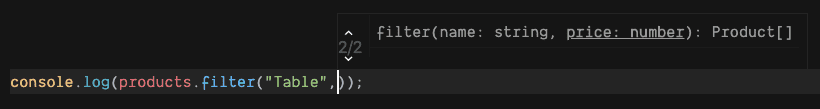
Neat!
The chair product is output to the console as we expect.
Summary
Overloaded methods in TypeScript are a little less flexible than you may have experienced in other languages because each overload signature needs to be compatible with the implementation signature. However, they do help us provide a nice API to consumers in certain situations, and the enhanced intellisense is a nice touch.
In the next lesson, we will learn how to extend a class.
